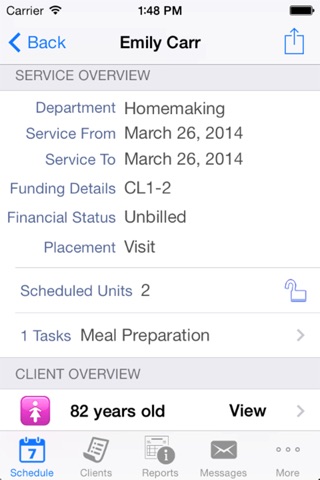
CIMSHR SSWP app for iPhone and iPad
Developer: Canesto Systems Inc.
First release : 03 Apr 2014
App size: 17.42 Mb
This scheduling application requires a connection to a CIMSHR server. A valid "Site Key" must be provided to establish that connection and allow the user to log into the application. Once the user has successfully logged in, all of their applicable scheduling assignments and associated client records will be downloaded to the device. From this point forward the user does not require an internet connection to record arrivals and departures for the scheduled bookings, record tasks performed for the clients, review detailed client profiles and complete new assessment forms. A messages tab within the application allows field workers to receive communications from the central scheduling coordinators and to reply with simple acknowledgments or more detailed information. Changes made in the primary scheduling system (new bookings, cancellations, changed bookings) are automatically pushed out to the iOS device in real time. Visual indicators within the application allow the worker to quickly see what data has changed since the original details were distributed to the device. Whenever an internet connection is available the iOS device will publish all activities recorded on the device to the main server, where the data is presented in real time. A scheduling coordinator will be able to track a workers arrivals and departures throughout the day by seeing appropriate icons within the scheduling screens. For supportive housing and assisted living scenarios the details about the number of client encounters and the precise amount of time spent performing specific service tasks is easily captured using the intuitive timers that have been provided for that purpose.
To summarize, then, this iOS application provides the following productivity benefits when used in conjunction with the main CIMSHR server platform: workers can retrieve their own schedules, thereby eliminating any manual distribution work by office staff; workers can record their arrivals and departures (and optionally record a clients signature) which allows for automatic timesheet reconciliation and provides a proof-of-service record; workers can access the information they need about the client from the encrypted data store on the device; workers can start and complete new assessment forms on the device; workers can receive messaging from the main office and reply in a timely manner (no more phone or email tag); and workers can record the exact amount of time spent performing every task for every client.
